Vinkle.ai is a popular mobile application that allows users to create and edit videos using various visual effects and templates. It offers a range of features that enable users to enhance their videos with music, stickers, filters, and transitions, giving them a unique and professional touch.
With Vinkle.ai, users can create eye-catching videos for different purposes, including social media posts, promotional content, or personal projects. The app provides a user-friendly interface and intuitive tools, making it accessible for both beginners and more experienced video creators.
Vinkle.AI for Windows
Some key features of Vinkle.ai include the following:
Video Templates:
Vinkle.ai offers a wide range of pre-designed video templates that users can choose from.
These templates are designed for specific themes or purposes, such as birthdays, weddings, travel, or fashion.
Users can customize these templates by adding their own photos, videos, and text.
Music Library:
The app provides a vast collection of licensed music tracks that users can use as background music for their videos.
Users can browse through different genres and moods to find the perfect soundtrack to complement their content.
Visual Effects and Filters:
Vinkle.ai offers a variety of visual effects, filters, and transitions to enhance the visual appeal of videos. Users can apply these effects to their footage to create unique and engaging visuals.
Stickers and Text:
The app allows users to add stickers, emojis, and text to their videos. This feature is useful for adding captions, annotations, or fun elements to the content.
Editing Tools:
Vinkle.ai provides essential video editing tools, such as trimming, cropping, and adjusting the video speed. Users can make precise edits to their videos within the app itself.
How to Create Videos from Vinkle.AI
Download and Install: Search for “Vinkle.ai” on your mobile device’s app store (available for iOS and Android). Download and install the app.
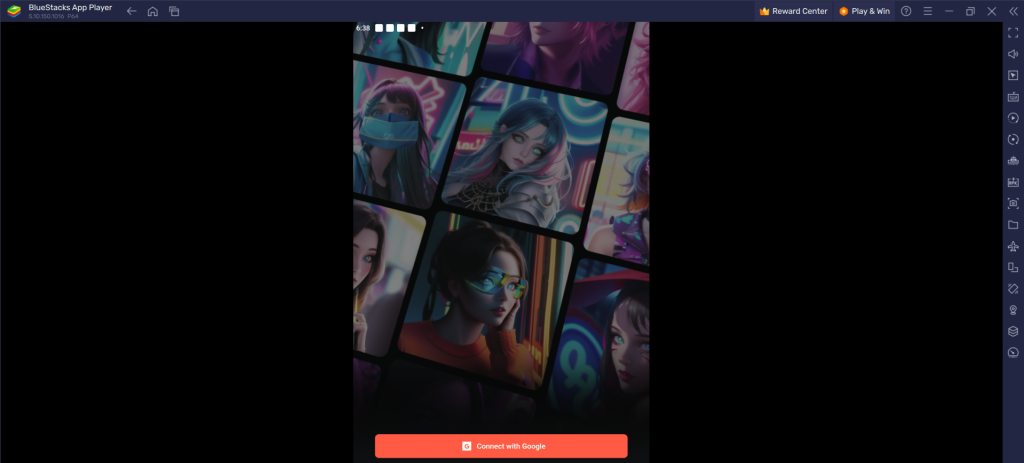
Launch the App: Open the Vinkle.ai app on your device.
Choose a Template: Browse through the available video templates or categories and select the one that suits your desired style or theme. You can preview the templates before making a choice.
Customize the Template: Once you’ve selected a template, you can start customizing it. Add your own photos, videos, and text to replace the placeholders in the template. Some templates may also allow you to change the order or duration of specific scenes.
Apply Effects and Filters: Enhance your video by applying visual effects, filters, and transitions. Experiment with different products to create the desired look and feel for your video.
Add Music: Browse the music library provided by Vinkle.ai and select a suitable soundtrack for your video. You can search by genre or mood to find the perfect match. Adjust the volume or trim the music if necessary.
Add Stickers and Text: Personalize your video by adding stickers, emojis, or text overlays. You can use text to include captions, titles, or any additional information you want to convey.
Edit and Fine-tune: Use the app’s editing tools to make further adjustments to your video. Trim or crop-specific clips, adjust the video speed or make any necessary refinements.
Preview and Export: Once you’re satisfied with the editing and customization, preview the final video to ensure it meets your expectations. If everything looks good, proceed to export the video.
Share and Save: Vinkle.ai allows you to directly share your video to various social media platforms, such as Instagram, TikTok, Facebook, and more. You can also save the video to your device’s gallery for later use.
How to Download Vinkle.ai for Windows PC
Unfortunately, there is no official version of Vinkle.ai specifically designed for Windows computers.
However, if you still wish to use Vinkle.ai on your Windows PC, you can try using an Android emulator. Android emulators simulate an Android environment on your computer, allowing you to run Android apps. Here’s a general guide on how to download Vinkle.ai using an Android emulator:
Choose an Android Emulator: There are several Android emulators available for Windows, such as BlueStacks, NoxPlayer, and Andyroid. Research and choose the one that suits your requirements.
Download and Install the Emulator: Visit the official website of the chosen Android emulator and download the installation file. Once downloaded, run the installer and follow the on-screen instructions to install the emulator on your Windows PC.
Set up the Emulator: After installation, launch the Android emulator and complete the initial setup process. This typically involves signing in with a Google account and configuring the emulator’s settings.
Access the Google Play Store: Within the Android emulator, locate and open the Google Play Store app. It should be pre-installed on most emulators.
Search for Vinkle.ai: In the Play Store, use the search bar to search for “Vinkle.ai.” Select the official Vinkle.ai app from the search results.
Download and Install Vinkle.ai: Click on the “Install” button on the Vinkle.ai app page to initiate the download and installation process. The emulator will handle the installation just like a mobile device.
Launch Vinkle.ai: Once the installation is complete, you should be able to find and launch the Vinkle.ai app from the emulator’s app drawer or home screen.
Please note that using an Android emulator may require a relatively powerful computer to ensure smooth performance.
