One of the top choices in photo editing apps, now you can download Meitu Photo Editor for Windows.
Photo and video editing apps are must-haves for your phone if you use social media frequently.
The problem is which one, when you have a lot of excellent options, it is difficult to choose just one. So, we always recommend our viewers try something new time by time.
Now we want our viewers to try the Meitu Photo Editor.
Basically, it is the china origin photo editing app, and it’s very popular there. They have more than 1.5 billion population. No doubt, they can alone make any product more popular than the international sensations.
Meitu is the daily life photo editor for influencers and people who daily upload photos on social platforms.
Not so special, filters, effects, and enhancers just like other social apps. The only difference is the quality.
This app does complete justice to the quality of original photos even after editing. You will see a lot of apps that also do editing but downgrades the quality. Luckily Meitu doesn’t do this.
A lot of filters in this app will decorate your photos in Chinese style. You will feel the traditional Aura on your photos after editing.
Instagram and Snapchat users can use this app for their daily life uploads and streaks.
One more good thing about this app is its compatibility. This app is available on Android, iOS, Linux, Windows, and Mac, and also the web version is pretty good
We don’t need any kind of emulator to download Meitu for Windows.
How to Download Meitu Photo Editor for Windows
To Download Meitu for PC, you need to visit the official website.
Launch Google Chrome on Windows.
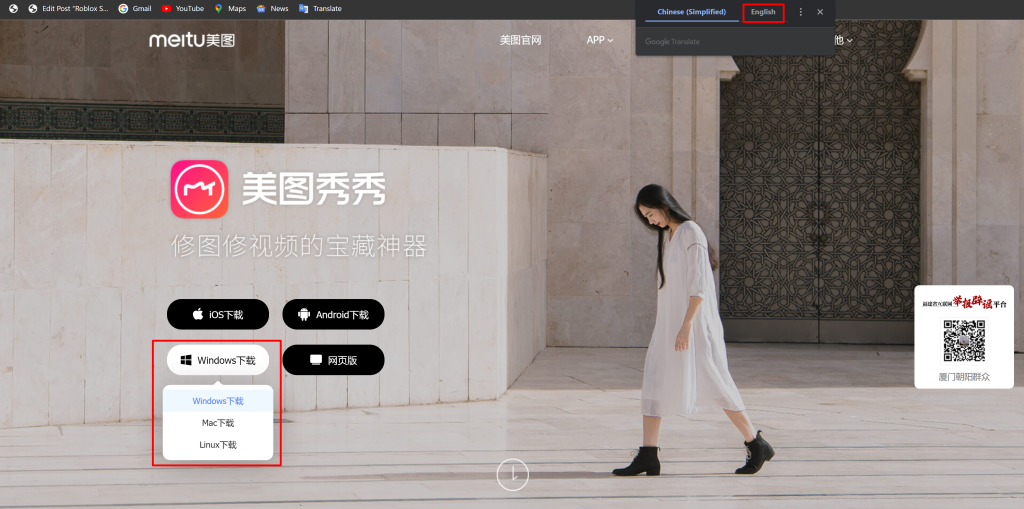
Visit xiuxiu.meitu.com.
The website is in Chinese so, if you can’t understand the language, you can change it to English.
Click on the Download for Windows option. You will see three options
- For Windows
- For Mac
- For Linux
Choose the option according to the operating system.

After downloading, run the xiuxiu64_pc.exe file. Allow the app to make changes on your computer.

Now, you will see the app interface right in front of you. The software was developed in Chinese, but the English subtitles are also mentioned as you can see in the screenshot.
That was the downloading procedure of Meitu Photo Editor for Windows.
Conclusion
Meitu photo editor is good without any doubt. But the barrier of language is unignorable.
It is best for those who understand Chinese surely, not for People of another language.
The whole settings of the app are in Chinese. Users can’t change anything because of the language barrier.
You can try other apps like Lensa, Beecut, and other editors as an alternative.
