Are you a fan of reading novels and always in search of new titles? You should try Tapas Comics and Novel app on Windows PC. It is a fun, convenient, user-generated novel app with a simple UI and ease of access.
Some of the novels are for free but most of the others are paid. The writer has the right of rewarding himself for content creation and it’s your duty too.
App Details and how it differs from rivals
Tapas is a digital publishing platform that allows creators to publish and monetize their webcomics and novels.
The Tapas app is available for iOS and Android devices, as well as on the web, and features a vast library of original content created by independent artists.
The app offers a freemium model, where readers can access a limited amount of content for free. Users can unlock additional episodes or chapters by purchasing a virtual currency called “Ink”.
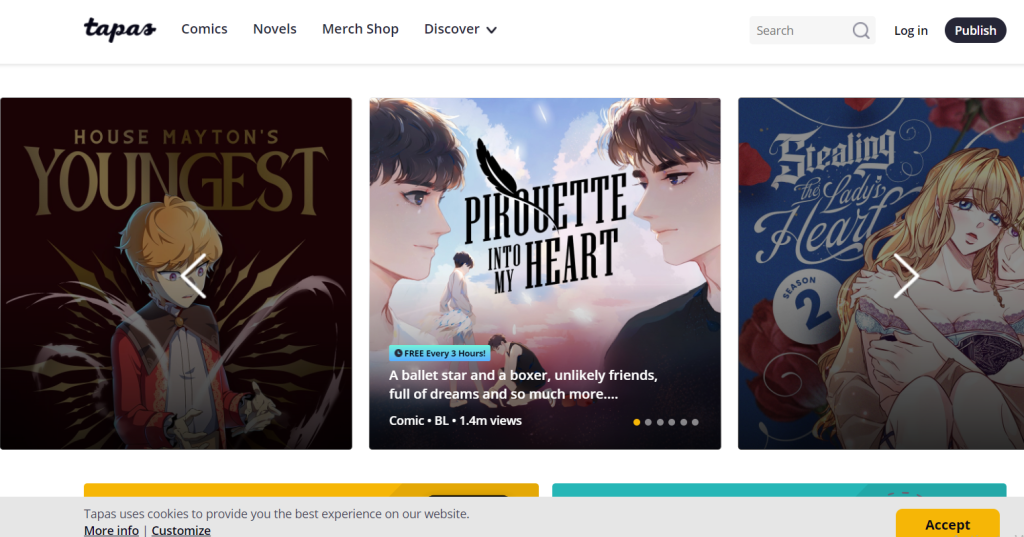
Ink can be earned through various activities within the app, such as watching ads, completing surveys, or inviting friends.
In addition to comics and novels, Tapas also features short stories, webtoons, and visual novels.
Creators can earn revenue through a revenue-sharing system, where they receive a percentage of the revenue generated from ads and Ink purchases.
Tapas also offers a feature called “Tapas Originals,” which are premium comics and novels that are exclusive to the platform and require a subscription to access.
Originals are curated and edited by Tapas’ editorial team and offer a higher quality reading experience.
Overall, Tapas is a great app for readers looking for a wide selection of comics and novels, and for creators looking to publish and monetize their work.
Key Features of Tapas
The Tapas Comics and Novel app offers several features for both readers and creators, including:
For Readers:
- A vast library of original content: Tapas features a wide range of original comics, novels, short stories, and visual novels created by independent artists from around the world.
- Freemium model: Readers can access a limited amount of content for free, but can unlock additional episodes or chapters by purchasing a virtual currency called “Ink”.
- Community interaction: Readers can leave comments and reactions on episodes, as well as follow their favorite creators and receive notifications when new episodes are released.
- Personalization: Users can customize their reading experience by adjusting text size, font, and background color, as well as creating reading lists and saving their favorite series.
- Tapas Originals: Exclusive premium comics and novels curated and edited by Tapas’ editorial team, available through a subscription.
For Creators:
- Publishing platform: Creators can publish their own comics and novels on the Tapas app and reach a wide audience of readers.
- Revenue–sharing system: Creators can earn revenue through a revenue-sharing system, where they receive a percentage of the revenue generated from ads and Ink purchases.
- Community engagement: Creators can interact with readers through comments and messages, as well as receive feedback and ratings on their work.
- Monetization: Creators can monetize their work through various means, including selling merchandise and offering commissions.
- Analytics: Creators can access analytics and insights into their audience and engagement, as well as track their revenue and earnings.
How to Download Tapas for Windows
Currently, the Tapas Comics and Novels app is not available for Windows devices. However, you can access the Tapas website on any web browser on your Windows computer to read comics and novels. Simply follow these steps:
- Open any web browser on your Windows computer.
- Go to the Tapas website at https://tapas.io/.
- Sign up for a Tapas account if you haven’t already. You can either sign up with your email address or use your Facebook, Google, or Twitter account.
- Once you’re signed in, you can browse the vast library of comics and novels and read them directly on the website.
- To personalize your reading experience, you can create reading lists, save your favorite series, and adjust text size and font.
- You can also interact with the Tapas community by leaving comments and reactions on episodes, as well as following your favorite creators.
Note that while the Tapas website is optimized for mobile devices, it is still usable on desktop computers.
