If you want to install Beecut for Windows! We brought multiple ways through which you easily and freely accomplish the task.
Beecut app is like the famous Capcut video editor with more free tools which are mostly paid in other apps.
Through this video editor, you can freely edit your daily videos for TikTok, Instagram, etc. Also, it will make your snaps more presentable.
If you are a beginner and not so good with video editing, this app is surely the one you need.
Easy steps using built-in tutorials and on screen instructions make it more easy. Every tool, filter and effect is on one slide and one tap.
Overall, you can get filters, cropping, rotating, Cutting, changing, rotating, reversing, transitions and speed for free. Few of the pro level equipment is behind a price ta.
Moreover, it has a clean and intuitive user-interface. If you love to make instagram, fb reels, tiktok videos or Snapchat streaks daily, Beecut is a must have.
Let’s start the discussion for what we all are here for. Downloading procedure of Beecut for Windows, which is not so hard but a technical one.
Check the review and ratings at g2.com
First of all you need to complete the requirements that are written below.
- Active internet connection
- Stable and fully working Android Emulator
- Enough Storage and RAM to run Emulator
- Existing Google Account (or create a new one)
- Enough Storage and RAM to run the Beecut
- The operating system must be;
- Windows 7 or above
- Mac OS X
- Linux
- Ubuntu or other distros
Offical Beecut App for Windows Requirements
- Windows 7 or above
- MacOS 11 or above
- Better to use have a graphics card that’s not lower than GTX1060
- CPU ranging from Core i5 to i7 and AMD Ryzen 5 to 7
- At least 16GB RAM or higher (Recommended)
- 8 GB RAM or above (Minimum)
- 30 GB Storage for software and videos (minimum)
Mac and Windows users can also use the Beecut online video editor for free
Download Beecut Video Editor for Windows and MacOS
- Launch a new tab in Google Chrome while keeping this apps9 Tutorial as the first one.
- Visit the official website beecut.com.
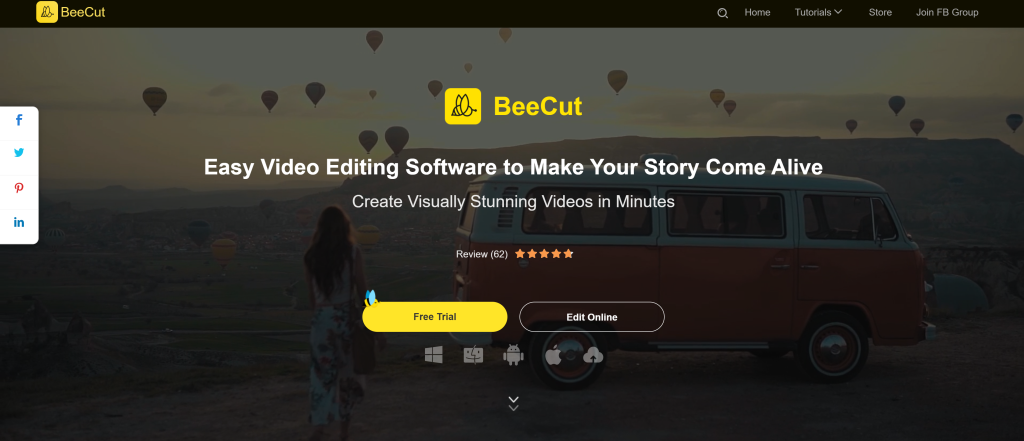
- You will the OSs icons beneath the Free Trial and Edit Online Buttons.
- Click on the OS which is currently running on your computer.
- It will start downloading right away. As a offline downloader the exe file will take a few seconds to download.
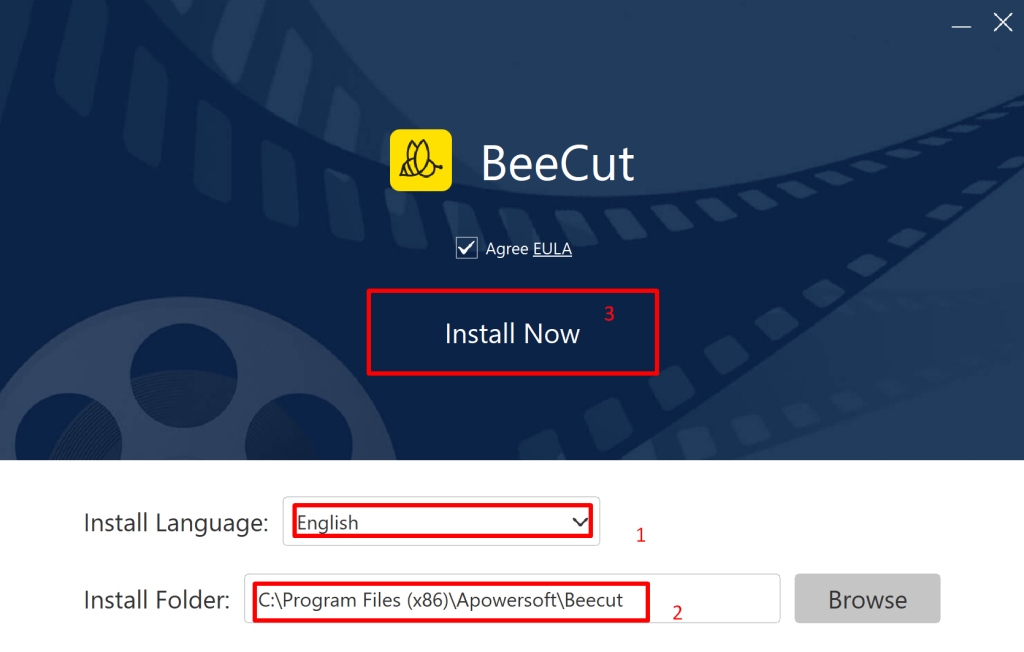
- Click on the downloaded Beecut-setup.exe file to start the Installation procedure.
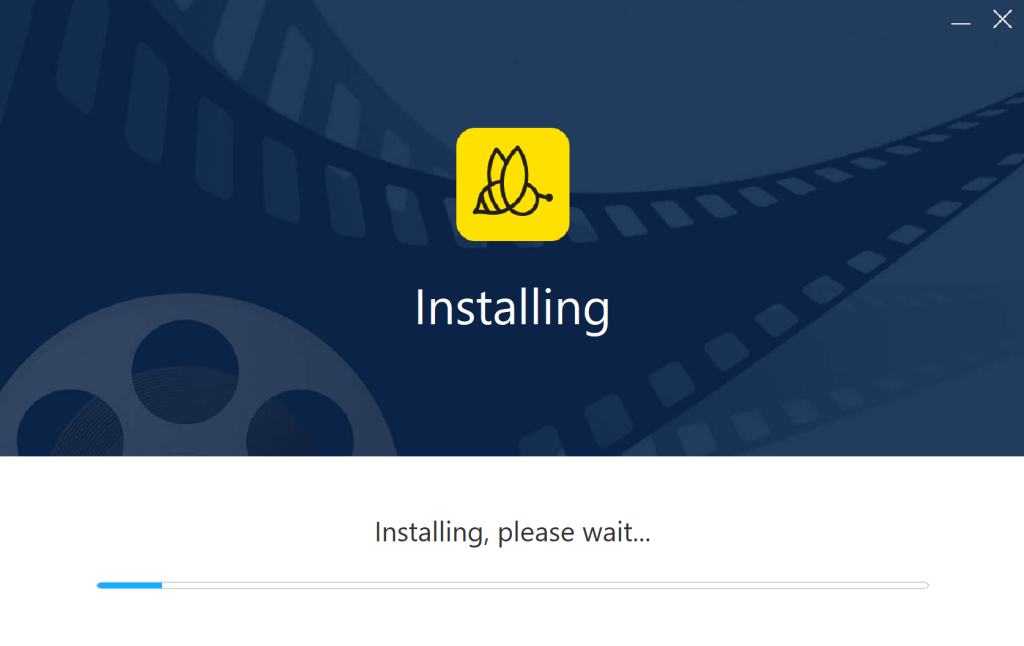
- Follow the on-screen instructions to install Beecut for Windows or Mac.
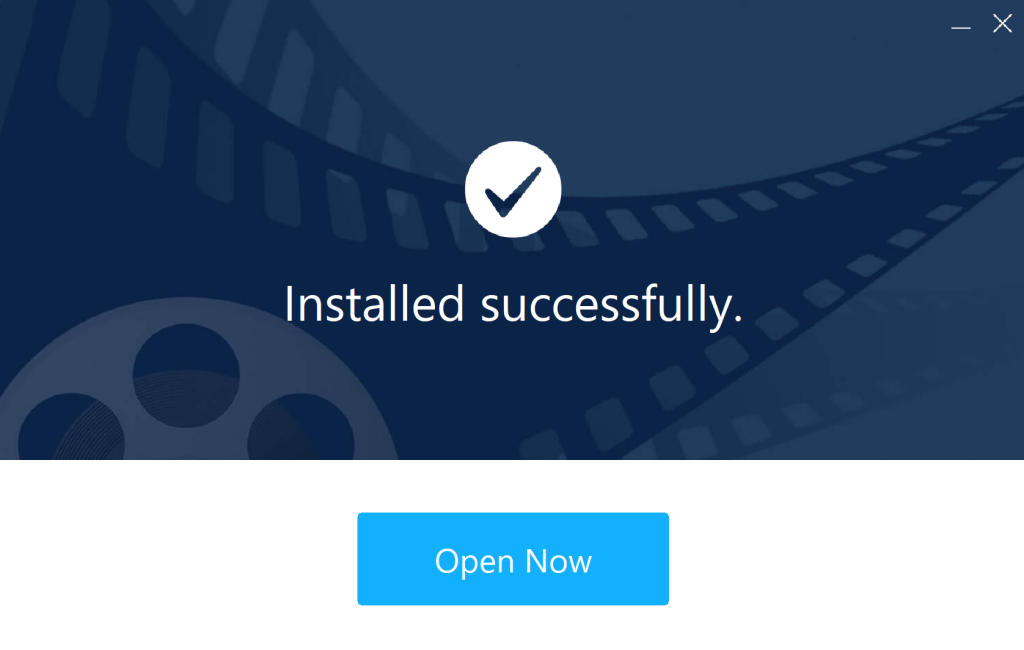
- After installation, it will automatically launch on your PC.
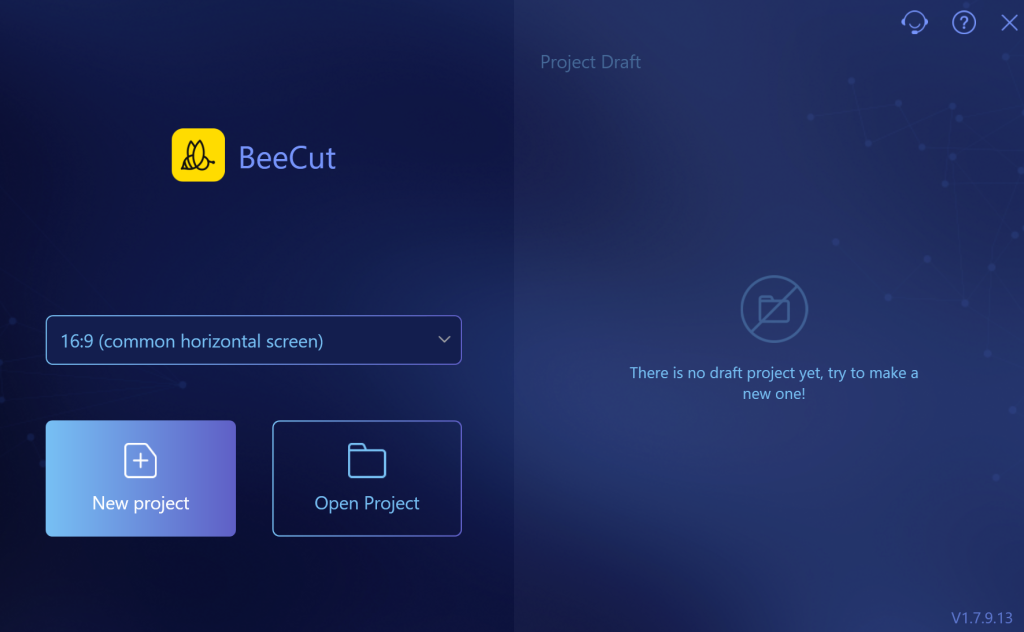
- You are ready to use Beecut Editor on Windows or even Mac.
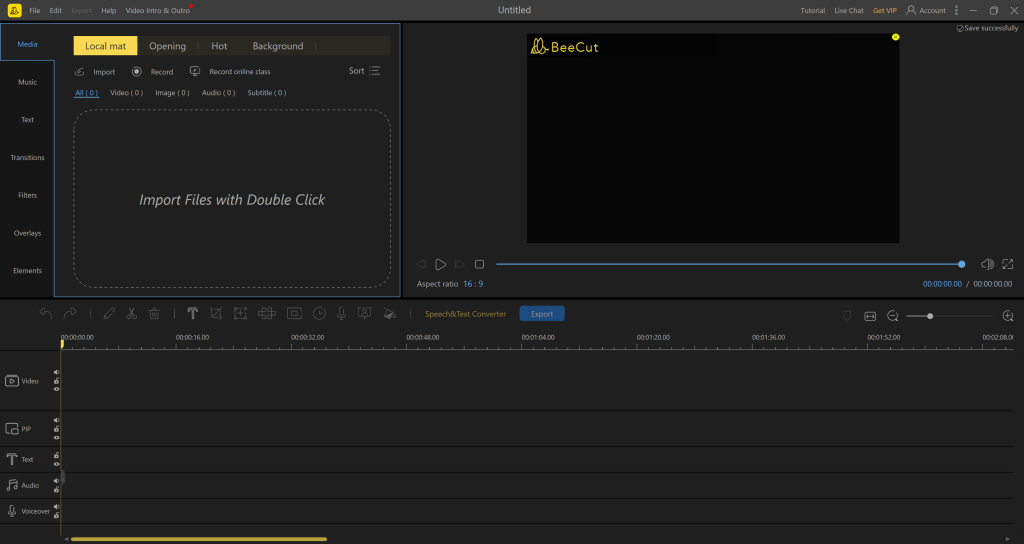
Import video or videos you want to edit and you are good to go.
