Get the second most popular AI app Wonder AI Art Generator for Windows. After Lensa, we saw a huge demand for this app on Instagram and TikTok.
AI Art filters are trending nowadays on every social platform. These are not new apps but one single viral video on TikTok set the trend, and the whole world has gone mad behind this.
This app performs the same functions as Lensa and VOI are performing. Differences are among the Pricing, Free Filters, and interface.
Wonder AI Art is free to install on Android and iOS. So, there should be no hesitation, if anyone wants to try this app. Please read the license agreement properly before installing and using any app.
Life Under Sea, Shattered Rainbow, Cubist, Dali, Synthwave, Steampunk, try any of these filters and effects. You will surely love the result. Animation is beautiful and it makes your pictures as well.
Coming back to our main point which was the installation of Wonder AI for Windows. Officially, the Wonder AI is only available for Android and iOS. You can say it’s basically a smartphone-oriented app.
Now Windows users have 2 options left
- Emulate Wonder AI Art Generator on Windows through Android Emulator
- Go for the alternative option like photosonic.writesonic.com
Our Experience
While using Wonder AI Art Generator on BlueStacks and Nox, it lags and hands so much even at the start.
So, we went for the alternatives like Photosonic and Fotor. These are the much better options as compared to installing Wonder AI Art for PC.
If you want to try it personally, then the procedure we used is written below.
Which Android Emulator is best?
| BlueStacks | Nox App Player |
| RAM: Your PC must have at least 4GB and Storage: 5GB Free Disk Space. | NoxPlayer requires 1GB of free space in the installation path and 1.5GB of hardware space. |
| Up-to-date graphics drivers from Microsoft or the chipset vendor. | At least an Intel or AMD dual-core processor |
| At least Microsoft Windows 7 and above. | At least Windows XP and Windows Vista or above |
| BlueStacks perfectly operates on Both Windows and Mac computers | Nox App Players doesn’t run on Mac OS’s latest version. |
Downloading Wonder AI Art for Windows
To Download BlueStacks, you need to visit the official website. Don’t download the cloud version as it is for gaming only. Click on the Download BlueStacks 5 option only.
Users who don’t want BlueStacks can install Nox App Player from Bignox.com
- Click on the EXE file to being the Installation.
- Click on the Install now button.
- At the BlueStacks home screen, click on the Google Play Store App. After the installation its time for the registration of a Google Account.
- Click on the search bar, enter the Wonder AI Art Generator search term, and search it.
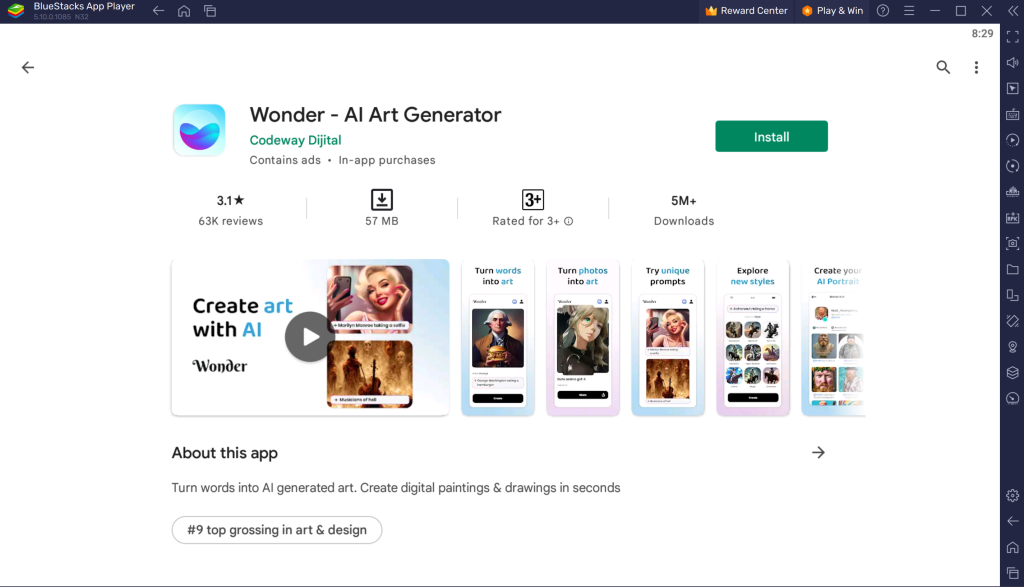
- Click on the Install button and the app installation will begin right away.
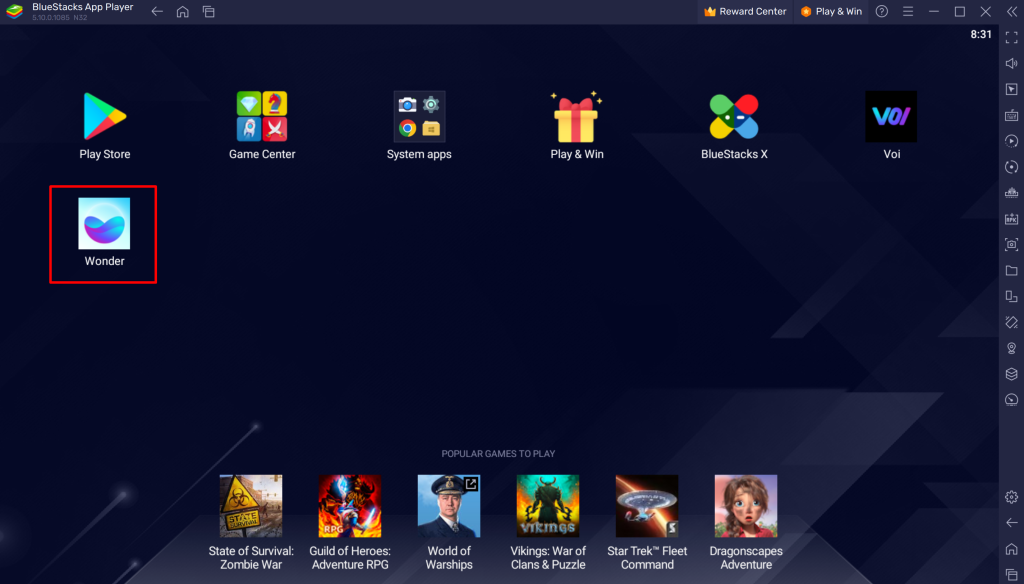
- The Wonder by Aiby app may or may not run properly, it depends on your system and emulator support.
Overall, while not the best on our list, Wonder AI is a good enough AI tool, even if the ads are not. Surely, not better than Lensa!
You have every right to sell it! However, it would be illegal for you to attempt to resell or copy the AI-generated artwork of another artist
NightCafe Creator is an AI Art Generator app with multiple methods of AI art generation. Using neural style transfer you can turn your photo into a masterpiece.
